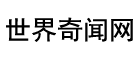ecshop怎么修改商品分类导航
我把步骤稍微给你梳理一下
第一步:在themes/我的模板名称/library中新建一个lbi文件叫category_tree_index.lbi
然后把下面代码复制粘贴到category_tree_index.lbi中;
商品导航
{$cat.name|escape:html}>
{$child.name|escape:html}
{$children.name|escape:html}
function OversetTab(id,k){
document.getElementById("li_i_item_"+id+"").className = "cate_li i_item_status_on";
document.getElementById("div_i_item_"+id+"").style.display = "block";
if(document.getElementById("div_i_item_"+id+"").offsetHeight < k*38){
document.getElementById("div_i_item_"+id+"").style.margin = "-56px 0 0 206px";
}else{
document.getElementById("div_i_item_"+id+"").style.margin = "-"+k*38+"px 0 0 206px";
}
}
function OutsetTab(id){
document.getElementById("li_i_item_"+id+"").className = "cate_li";
document.getElementById("div_i_item_"+id+"").style.display = "none";
}
第二步:把css放到themes/我的模板名称/style.css里
#category_tree .i_sort_list{background:#fff;zoom:1}
#category_tree .i_sort_list .cate_li{zoom:1;vertical-align:top}
#category_tree .i_sort_list .cate_li .i_tit{height:38px;position:relative;font-size:14px;color:#973a36;font-weight:normal;margin:0 10px; font-weight:bold}
#category_tree .i_sort_list .cate_li .i_tit a{color:#76292f;}
#category_tree .i_sort_list .cate_li .i_tit .i_wrap{position:absolute;top:0;left:-10px;padding:10px 0 10px 0;width:208px;display:block;font-family:"SimSun";text-indent:10px;*zoom:1}
#category_tree .i_sort_list .cate_li .i_tit .i_wrap:hover{background:#fff;}
#category_tree .i_sort_list .cate_li .i_tit .i_jian{position:absolute;top:10px;right:10px;font-family:"SimSun";color:#b4b0ad}
#category_tree .i_sort_list .cate_li .child_cont{background:#fff;overflow:hidden;zoom:1;display:none;border:1px solid #e71d1d;position:absolute;margin-top:-76px;margin-left:206px;z-index:4}
#category_tree .i_sort_list .cate_li dl{padding:4px 0;zoom:1;line-height:22px}
#category_tree .i_sort_list .cate_li dl:after{content:'';display:block;clear:both;height:0;visibility:hidden}
#category_tree .i_sort_list .cate_li dt{float:left;width:90px;font:bold 12px/23px Arial;overflow:hidden}
#category_tree .i_sort_list .cate_li dt a:link,#category_tree .i_sort_list .cate_li dt a:visited{color:#cb1108}
#category_tree .i_sort_list .cate_li dt a:hover{color:#8d0700}
#category_tree .i_sort_list .cate_li dd{float:left;width:280px;white-space:normal;word-break:break-all;zoom:1;overflow:hidden;margin-top:-2px;}
#category_tree .i_sort_list .cate_li dd a{margin-left:4px;}
#category_tree .i_item_status_on .i_tit{z-index:6}
#category_tree .i_item_status_on .i_tit .i_wrap{background-color:#fff;text-decoration:none;top:-1px;left:-11px;border:1px solid #e71d1d;border-left:none;border-right:none;margin:0;width:184px;cursor:default}
#category_tree .i_item_status_on .i_tit .i_jian{display:none}
#category_tree .i_item_status_on .child_cont{display:block;width:400px}
#category_tree .i_nav_sort.i_status_on{height:auto}
第三步:比如在首页想调用这个弹出菜单,就直接用
来调用就可以了。
ecshop中商品分类菜单跟顶部的导航菜单怎么关联?商品分类链接是<a href="{$cat.url}" >标签值是怎么改?
在ECshop中设置模板中商品分类页模板和商品详情页模板,网站的商品分类导航默认的是现实当前分类下的子分类,而不是所有的分类树。
解决方法就是首先在需要显示的页面中调用函数,比如需要在goods.php中显示该菜单,那默认状态先调用不出来。这样我们就可以先在goods.php文件中加入如下代码,位置自己选择,只要不是在包含的函数和过程中就可以。
代码如下:
$smarty->assign('topcategories', get_categories_tree('0')); // 顶级分类树
其中默认的方式是在商品分类页和商品详情页中get_categories_tree('0')中的0 对应的是 cat_id,这里改成0 就可以显示所有分类树了。
这样,我们就取得了顶级分类树,并smarty赋值给 topcategories 变量以便在前台调用。
类似
<!---->
<dt class="angel1downangel1"><a href=""></a></dt>
这种方式来调用显示。
你也可以参看我站点的一篇文章。
如果还有疑问可以百度hi我,一般晚上在线。